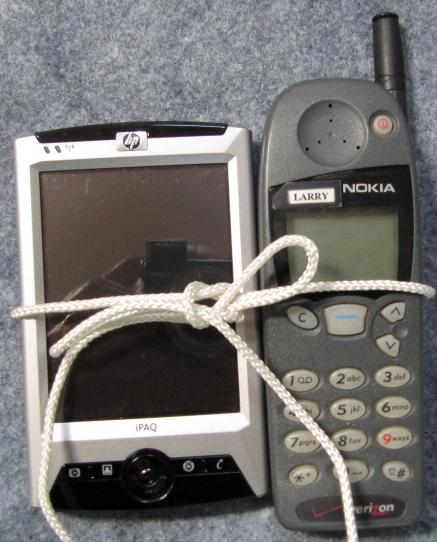The receipt in its file folder indicates that it was purchased on October 6, 2001, which makes it nearly eleven years old. It still has its original battery, and was working well until a few weeks ago, when it failed. Margie had long since updated hers. In fact, I think she's had several phones in the interim. On one of hers, the hinge broke. My phone didn't have a hinge. But I was happy with mine, and didn't want to bother to change it. I also think that I had the attitude that a cell phone is something you keep until it breaks, by which time you've gotten an upgrade credit from your carrier for a new one. It never dawned on me to throw away a perfectly good phone just to get a better one, despite the fact that at various points in the last eleven years, I probably could have gotten a basic phone from Verizon for free. Note 1 So I kept it despite the fact that its screen is text only, so I couldn't receive the occasional image that people would send to me. It also lacks a camera and other features of more modern phones. But with its pull-out antenna, it always got excellent reception, even in fringe areas. My retirement activities often take me to MIT, where the phone provoked great amusement whenever I pulled it out. I simply told people that I like antiques. Meanwhile, so-called "smart" phones were springing up everywhere, most commonly the Apple iPhone. For years now, it's been extremely rare to find anyone on the MIT campus who doesn't have a smart phone of some type. But I feel no need to be completely connected wherever I go. Actually, in retirement, I spend more time in my home than anywhere else, where I have access to my computer. I feel no need for Internet or data access everywhere else. And I looked upon the purchase of a smart phone as $1,000 investment for something I didn't need. This is because the addition of a smart phone with a data plan to my four phone "share" would have added $30 a month, for a minimum commitment of two years. That's $720 for the data plan, plus around $300 to buy an iPhone. This didn't make any sense to me. What changed was the arrival of the Verizon "Share Everything" plan, which meant that a smart phone only adds $10 a month to my bill. I can now buy 1 or 2 Gbytes of monthly data, and share it with everybody else in the family. The result is that upgrading to a smart phone suddenly became a lot less costly. In fact, with the new plan, I wouldn't spend any more than I was spending before. And while I don't feel a need to be connected to the Internet everywhere I go, there are things that I do like to carry with me. I want to carry my calendar and my contact list. Also, because of my interest in foreign languages, I like to carry translation dictionaries.
This is an issue on which I differ with the late, great Steve Jobs of Apple. When someone first proposed to him a product which ultimately evolved into the iPhone, it had a stylus. Jobs vetoed the idea. He considered a stylus to be the kiss of death, and absolutely wouldn't have it in the product. While it may be hard to differ with genius, I'm of the opposite persuasion. When I dropped my first Pocket PC and broke it (after a great many years of use), it was largely a desire to retain my stylus that ultimately persuaded me to replace it with another Pocket PC. This second unit actually has WiFi, unlike my first unit, so that it can in fact connect to the Internet. But it doesn't have a very high resolution display nor a particularly capable browser, and I virtually never used it for that purpose.
Well, I didn't really tie the Pocket PC to the Nokia phone with a string. It's just an amusing way to illustrate the two units that I was carrying with me everywhere. This was always easier in the winter, when I had a lot of pockets. In the summer, wearing light T-shirts, I would often end up not bothering with the Pocket PC. Nevertheless, it's clear that the upgrade is going to cost me quite a bit of time. Not only do I have to learn about the new unit, but in fact I may have to make substantial changes to the way I do things. At home, I've always used the Microsoft program "Outlook" on my PC, meaning all my information - contacts, calendar, e-mail, etc. - reside on the PC. These data were not in the "cloud", accessible from multiple locations. But now I'll want them to be, necessarily changing the way I do things. And making these changes will take some time and effort. Actually, I'm not sure the old telephone broke on its own. It's possible that Verizon, in a sense, euthanized it. On the old phone, it was necessary to occasionally perform an operation called "updating the roaming list". This was done by initiating a telephone call to the number "*228". I did this one day, and the operation appeared to go off without a hitch. At the conclusion I received the verbal message, "Roaming list successfully updated", or words to that effect. But then when the phone restarted itself, the screen showed, "Invalid roaming list", and the phone would no longer operate. I took it in to the Verizon store in Framingham, Massachusetts, figuring they could probably fix it. The trouble is, they haven't supported this particular phone now for years. Although they were able to plug it into their equipment for analysis, they quickly admitted defeat, saying they would not be able to revive it. It was time for me to say goodbye to my old friend. While deciding what to get for a replacement, I wandered around for a couple of weeks without having any cell phone at all. This seemed to alarm Margie, who appeared to feel that I was taking my life in my hands every time I left the house without the ability to communicate. I pointed out that before the days of cell phones, we used to go around like that all the time, without considering it to be particularly dangerous. How fast we've gotten used to the new ways. In fact, perhaps dependent upon them. A recent article discussed how hikers relying on cell phones are getting lost in the mountains of New Hampshire at an alarming rate. They're used to wandering around cities and towns with a cell phone that can be used for everything, and they think they can depend on the phone in the same way while hiking in the mountains. After all, the phone contains a GPS unit that gives them their location. The phone allows them to telephone the authorities in the event of an emergency. And (here's the battery killer), the phone is also a camera. So out in the glorious woods, with lots of attractive scenery and other things to see, they take lots and lots of pictures. And lots and lots more, until their batteries are dead. And then, dependent on the phone for everything, they find that they've lost it all. They have no GPS, and having depended upon it instead of a conventional map, they have no idea where they are. And they can no longer telephone for help. Actually, they could easily be out of range of a cell tower anyway. Furthermore, cell phones turn up their power if the signal is weak. Thus making telephone calls in a fringe area is another thing that depletes your battery rapidly. And if your signal is entirely lost, cell phones use a lot of energy trying to find a tower. If you completely lose your signal, you'll conserve your battery better if you turn the phone off. While trying to decide what to buy, I turned to various friends for advice. I even asked the question on the Fodorite Lounge, and got advice there. My younger daughter had bought an iPhone, because when she similarly had asked for advice, she had found that while Android users were satisfied with their phones, the iPhone users were extremely enthusiastic. But there's something else I like to carry with me, especially when I travel. I create web pages full of information, although they are private, not on-line. I want to be able to access them where I have no connectivity of any kind - no WiFi, and no data service. In the past, these files resided on my Pocket PC. Web pages are written in a language called HTML, "HyperText Markup Language". Any page can have a link to another page, in the same or in a different file directory ("folder"). This makes it very easy to jump around. I find these files easier to create, and much faster to display, than the rather large and cumbersome files created by Microsoft Word, even though Word similarly supports inter-file links and links to internal "bookmarks".
I suspect this to be one of the largest upgrade steps ever sold by Verizon: the replacement of a unit that was nearly eleven years old. After only a few days of use, and several hours of study and configuring, I'm now receiving my mail messages both via Outlook on my home PC, and on the phone. All my Outlook contacts have been shared with the phone, and I hope to shortly be able to do the same with my Outlook calendar. I've transferred my travel HTML files to the phone into a set of directories and subdirectories, and I can surf them with the resident browser. As a side effect, I think that Google knows exactly where I am at any given moment. You may consider that good or bad, but it seems to be the case. As Scott McNealy, former CEO of Sun Microsystems, famously said in 2003, "You have no privacy. Get over it." One thing you may notice about the Galaxy is that it's rather wide, at 7 cm (2.75 inches). Compare it with the Nokia, only 4.5 cm wide (1.75 inches). In the past, I've been used to using my phone with one hand, which I think many people do. With my old Nokia that was no problem, but I'd be too nervous doing that with a smart phone. Mind you, this may be an overreaction to having dropped my PDA one day, destroying it and costing me hundreds of dollars. I use the Galaxy two-handed, and given its width, you really have to (except when you're talking on the phone, of course). I can still do quite a bit with it using only one hand, but it's too precarious for my taste. But coming from enjoying the precision of a stylus, I wanted the extra area of the Galaxy's stunning display, which is extremely high-resolution (720 X 1280 pixels), and very bright and colorful. So far, I've found it very easy to "type" on - I usually don't even need to turn it sideways to make the "keys" bigger. It's a brave new world.
  Note 1: Some of this may be genetic. My blog entry Abe discussed, among other things, my grandfather's distaste for waste. And although my father chafed under his father's attitude, in the entry Dan and the moon, I mentioned his propensity to keep fixing things endlessly, rather than simply replacing them. Just today, I finally replaced a wristwatch that I think my mother gave me when I was a graduate student, almost fifty years ago. Why did I replace it? It broke. [return to text] Note 2:
This type of computer is known as a "PDA", for "Personal Digital Assistant". The two main operating systems used are the Pocket PC operating system (based on Microsoft Windows CE), and the Palm OS, used in the "Palm Pilot". These units have now been rendered obsolete by smart phones. [return to text]
 |